Here are some updates about WordPress’s upcoming release, the new plugin by SolidWP, FluentCRM Abandoned Cart, WPForms new features, and more. Let’s jump into the news and stay tuned.
WordPress 6.7 Release Squad and More
This release will be the third and final update of this year.
The 6.7 will introduce Twenty Twenty-Five as the default theme. The sneak-peak tells us that the theme is beautiful and perfect for photography, news sites, and portfolios. Moreover, the theme will work under the Full Site Editor and present new design tools.
The theme has yet to be published, so you can contribute to its production. You can go to the Figma file of the theme and leave your comments. Alternatively, you can join the weekly meetings via Slack (#core-themes) to participate in the making. However, the following are the theme highlights:
- Compatible with Site Editor
- Templates for personal blogs, photo blogs, and news
- High-quality fonts with multilingual support
- A wide range of variations on color palettes
SolidWP Brings a New Performance Plugin – Solid Performance
SolidWP is a trusted name for WordPress tools and now they’re stronger with a new product added to their portfolio. Solid Performance – they named the plugin – is for caching. The plugin will improve site performance and reduce server loads along with other benefits.
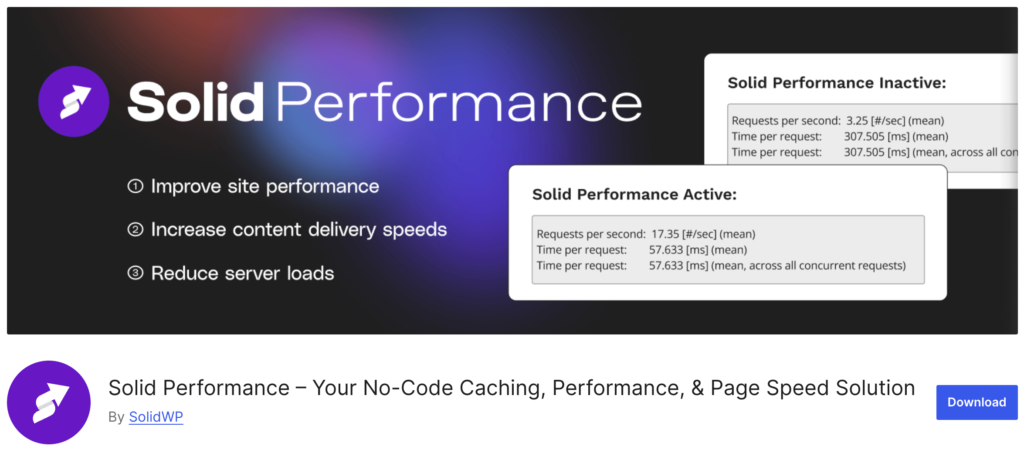
With a minimal setup, you can improve Core Web Vitals by optimizing the Largest Contentful Paint. And Solid Performance will serve cached pages to your visitors that will gain you more speed and less lagging. If you want to try the plugin now, you can start with the free version.
FluentCRM Has Brought a Hot Update
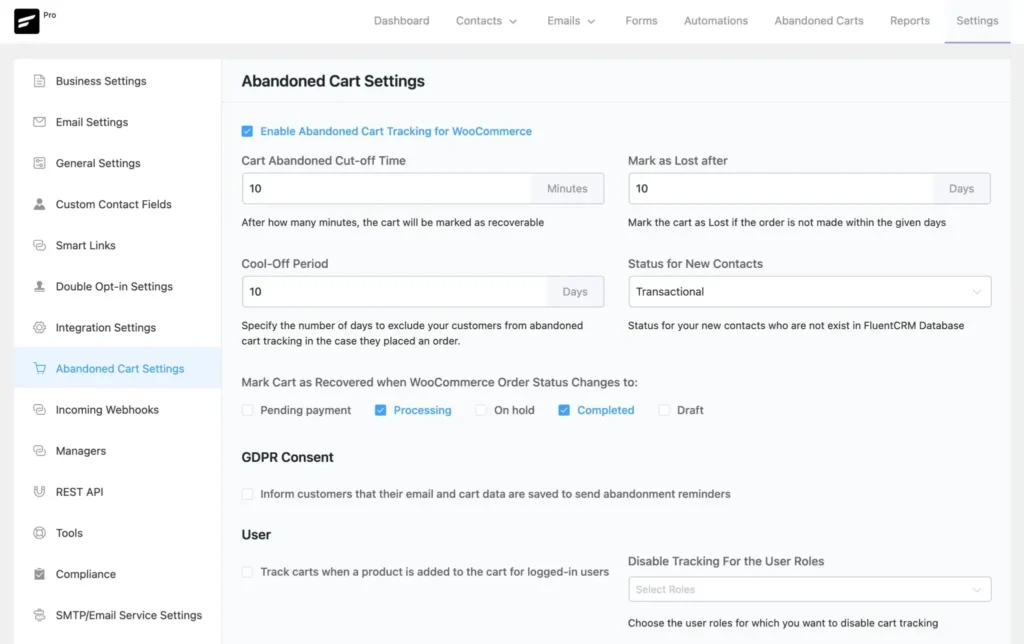
FluentCRM is the de facto CRM plugin in WordPress with countless amazing features. And they continue to amaze us with groundbreaking innovations. However, in their recent release, they brought the most requested feature – Abandoned Cart. Let’s take a quick look at the configuration settings to understand what can be done:
- Determine the cut-off time for cart abandonment in order to run an automation
- Mark as lost after means there’s no trace of the users
- Cool-off period to see whether the user purchases anything from the same website
- You can set the status for new users as “transactional” to avoid sending marketing emails to unsubscribed users
Besides the cart abandonment, FluentCRM also brings 10 new automation templates to save time and increase efficiency. Also, you can check email logs from the FluentCRM contact panel without switching to FluentSMTP, thanks to a smooth integration.
WPForms: Conditional Logic on the Layout and More Spam Protection
With the recent update of WPForms, some amazing features are introduced. Conditional Logic is an essential feature of any form builder. WPForms had it already in their arsenal, but now they make it functional for the layout, as well.
For spam protection, a lot of techniques are available with WPForms, including reCAPTCHA, hCaptcha, Cloudflare Turnstile, and more. The behind-the-scenes spam filtering is enriched with storing spam entries in the database, minimum time to submit, and more.
What’s Going On With AI and WordPress?
FluentSupport has a new AI integration that will allow support engineers to respond smartly with the power of AI. First of all, you can quickly get a ticket summary while understanding the customer’s mind. This is helpful when you have a long and complicated ticket.
Then, you can generate a response to reply promptly. But don’t lose hope, you’ll get the chance to improve the response. With custom or premade prompts, you can deliver the reply with a better tone. Additionally, you can save draft responses to choose from later.
Another AI form builder now in the market is Formidable Forms. This is an add-on and you have to buy a license that includes the feature. That means they have four plans, and the bigger two (starting from $200) offer the AI feature.
You have to click the Create with AI button and write the prompt with the form description. Write the use of this form along with the fields you need. If you don’t like the form you can retry to find the best match. Finally, you can edit the form manually. So, relax if it’s not a 100% match!
Quick Bites
- WordPress Accessibility Day Registration is Open. The date is set for October 9th and 10th and it will be an online program. It’s a nonprofit event that is organized and managed by the core WordPress Accessibility Team and other community members.
- Michelle Frechette and Corey Maass have initiated a project named Independent Product Alliance (IPA), in order to support independent WordPress plugin developers with cooperative promotion opportunities.
- RelyWP brings this new AI Text to Speech plugin to create an AI-generated audio version of your blog posts. After generating the TTS, an audio player will be visible on top of the post, and the tool supports 50 languages and 6 unique voices.
Leave a Reply